Nội dung bài viết
A broken circuit breaker, no matter what the cause, will disrupt daily activities and production. Identifying broken circuit breaker errors and how to handle them will help you be more proactive in the inspection and repair process, while also preventing broken circuit breakers.
Aptomat jumped
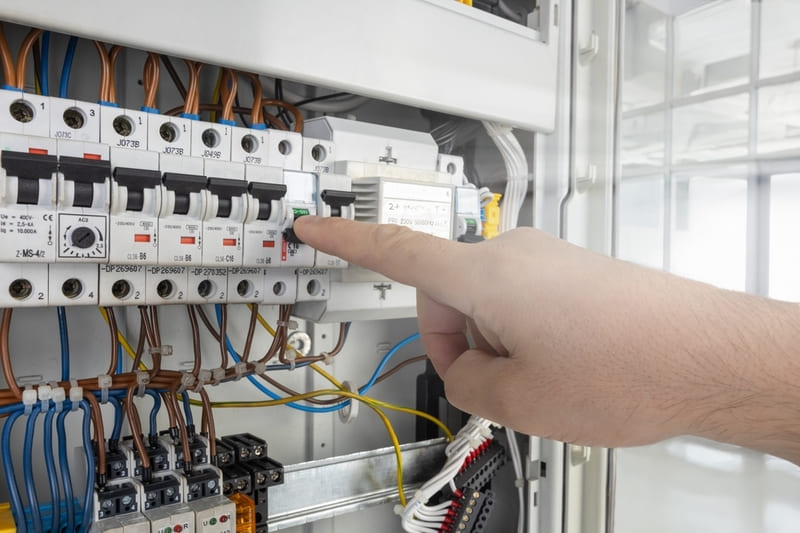
Circuit breaker to protect the system is a feature of this device. However, if the aptomat occasionally jumps, jumps when it rains or jumps at night, these are all considered abnormal signs. At this point, you can consider the following causes to find solutions:
- Electrical overload: This is the leading cause of aptomat jumping. The circuit breaker has an overload protection feature, so when the current exceeds the load capacity of this device, the circuit breaker will definitely jump.
Although it is a safety feature of the CB, when the circuit breaker jumps frequently, you need to check the capacity of your current electrical equipment and make sure the circuit breaker has compatible capacity. In case the CB jumps continuously, priority should be given to upgrading the circuit breaker to a type with better capacity and quality.
- Electricity leakage: The RCBO series circuit breaker has an anti-leakage function, so when the CB detects an electrical leak in the system, the device will jump to turn off the power, preventing the risk of a fire.
To handle this case, you need to check the entire system of lines and sockets to detect and eliminate leakage current. Electrical leaks often occur when electrical wires are broken, bitten by rats, short-circuited, exposed to sockets, switches, etc. at moldy walls, and if not detected promptly or the system is not equipped with an anti-shock circuit breaker, it will be very dangerous to the user. Make sure these devices are selected from reputable brands, are operated properly and are inspected regularly.
- Technical error: Open circuit, short circuit, loss of synchronization… can all cause the circuit breaker to jump. In this case, you need to contact an electrical engineer to check and replace the broken circuit breaker.
- Unstable voltage: If the voltage is unstable, the circuit breaker can jump even without an overload. It is necessary to check the input voltage from the power pole and ensure it is within the safe range for the circuit breaker. If the electrical system is unstable, you should contact Electricity to arrange an additional source voltage stabilizer.
- Electrical system error: If the broken circuit breaker does not fall into the above situations, there may be another error in the system such as broken wires, loose connections… In this case, you should not check it yourself but contact a technician for help.
The circuit breaker gets hot and burns out
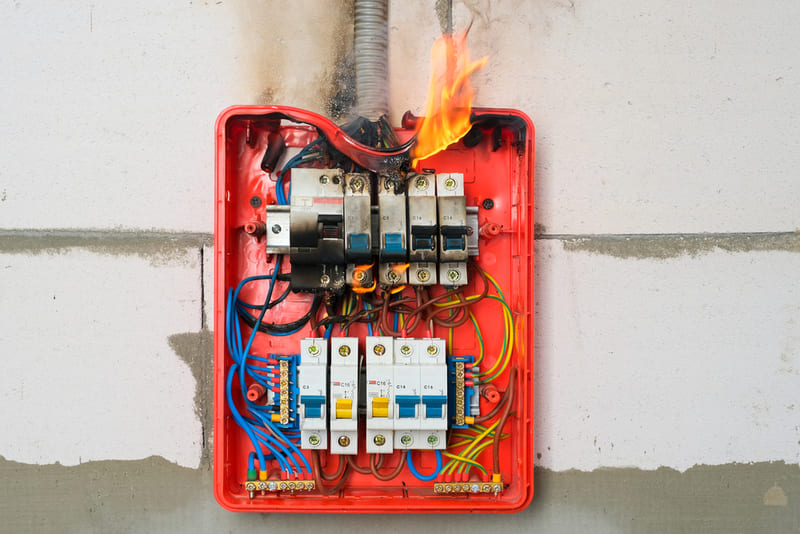
When the circuit breaker shows signs of heat or fire, it should be handled immediately to eliminate the risk of fire and explosion, causing harm to electrical systems and equipment. Below are the causes and treatment directions:
- Electrical overload: When the current exceeds the load capacity of the circuit breaker, the temperature inside the CB will increase. To fix it, reduce electrical equipment during peak hours or consider upgrading to a larger capacity circuit breaker.
- Circuit error: If the circuit breaker appears, such as stuck, open circuit, short connection, loss of uniformity, etc., it may cause overheating or a fire. Stopping using the circuit breaker and contacting an electrician for inspection is the solution to this situation.
- Technically incorrect installation: If the circuit breaker is installed incorrectly, for example without enough space to dissipate heat or without enough ventilation, the circuit breaker will overheat. Make sure the circuit breaker is installed according to the manufacturer’s instructions and has enough space to dissipate heat.
- Phase loss: When a phase in the electrical system is lost, the circuit breaker may not function properly, catch fire or collapse. Check the power supply and phase distribution to ensure that all phases are working properly.
- Poor operating environment: Hot environments, high pressure or insufficient ventilation are also factors that cause the aptomat to burn. Improve working conditions for equipment by equipping additional ventilation, cooling or adjusting the working environment.
Aptomat makes screeching noises

A buzzing sound is a sign that an error has occurred in the electrical system. There are a number of causes for this condition, including:
- Electrical overload: When the system is suddenly overloaded or has a heavy load, the circuit breaker may make noise due to exceeding its load capacity. The simplest solution is to turn off high-capacity equipment to reduce the load on the circuit breaker or replace it with a circuit breaker with a higher load capacity.
- Loose connection: When connections are loose, current moving through the system can cause vibrations or interference, causing the circuit breaker to make noise. Check the wire connections and make sure the connections are tight.
- Broken circuit board: In some cases, the circuit breaker makes a noise, which is a sign that the device is broken or has a problem. In this case, priority is given to replacing the aptomat instead of repairing it.
- Magnetic interference: Buzzing noises can also occur due to magnetic interference from other electrical devices near the circuit breaker. Move other devices away from the circuit breaker or use magnetic noise reduction devices to reduce noise.
Aptomat cannot be pushed up

In case the aptomat cannot be lifted, it is likely that a technical error has occurred inside the CB. Causes of this condition:
- Wiper stuck: If dirt, grease or other obstructions get caught in the wiper lever, the aptomat wiper will not be able to move smoothly. Check to see if any agent is blocking the aptomat wiper, then clean and sanitize it periodically.
- Broken wiper mechanism: If there is an error in the aptomat’s lever mechanism, the device cannot move up and down. In this case, you should replace the aptomat with a better quality one.
- Design error: You may have purchased an aptomat with a faulty design such as a misaligned lever or incorrectly installed contacts that prevent the CB from lifting. It’s best to choose aptomat from famous brands and reputable distributors to get the best warranty in case the aptomat has a manufacturer error.
- Magnetic failure in circuit breaker: Magnetic errors in the circuit breaker can cause the wiper to not operate correctly. This case requires the intervention of a technician to check and evaluate whether the circuit breaker should be replaced.
Aptomat does not jump but loses power
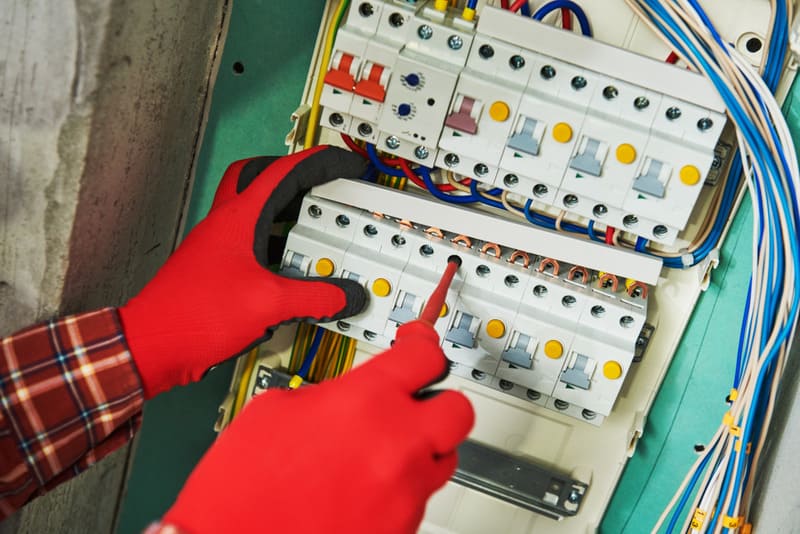
Except for the case of a power cut causing the circuit breaker to not jump but lose power, all of the following causes are potentially risky if not detected and remedied promptly.
- Broken circuit board: When the circuit breaker is broken, there will be no current flowing in or out, and the device will lose its effectiveness in the system. At this time, you need to contact an electrician to check and replace.
- Overload: Each circuit breaker is designed with a different load current. If the allowable limit of the circuit breaker is exceeded for a long time, or the system experiences a long-term short circuit, the circuit breaker will gradually lose its automatic circuit breaker function. In this case, it is necessary to recalculate the electrical load and determine whether the load capacity of the CB can be met or not to replace with a better quality type.
- Wrong connection: When installing the wrong phase wire or missing the phase wire, the circuit breaker may not jump when a short circuit occurs. Please check the electrical diagram to ensure correct connection.
- Aptomat is not compatible: For example, a 3-phase power system requires a 3-phase circuit breaker, but if you install a 1-phase circuit breaker, the circuit breaker will definitely have problems. Please check the circuit breaker parameters and compare them with the electrical system characteristics to consider replacing another circuit breaker.
Instructions for replacing broken circuit breaker
First of all, to confirm whether the aptomat is alive or dead, you can check in the following ways:
- Check voltage: Using a voltage meter or resistance meter, check the input and output voltages of the circuit breaker. If these two values do not differ, the circuit breaker is not working properly.
- Check load current: Check the specifications on the sides of the circuit breaker to determine the maximum load current the circuit breaker can handle. If the actual current exceeds this limit and the circuit breaker does not trip, the circuit breaker may be damaged.
- Test by substitution: If you have taken the above measures and are still not sure about the condition of the circuit breaker, replace it with another circuit board. If after replacing, the system operates normally, the old circuit breaker may be damaged.

To replace a broken circuit breaker, refer to the steps below but make sure the main power source is turned off.
- Step 1: Remove the protective cover of the old aptomat, loosen the screws that tighten the wires on both the hot and cold phases. Once removed, wrap electrical tape tightly around the end of the wire.
- Step 2: Remove the screws at the power line location of the aptomat.
- Step 3: Install the new circuit breaker in the correct position and reconnect the electrical wire to the newly replaced component. Be sure to install the wires in the correct phase and the switch should be placed in an easily accessible location when you connect the power cord.
- Step 4: Install the protective cover of the aptomat. Turn the circuit breaker back on and check the device’s operation.
For detailed instructions, see: Instructions on how to replace the aptomat safely and effectively at home
How to prevent damage to the aptomat
In order for the aptomat to operate properly, have a long life, and limit damage, the following issues should be noted during installation and use:
- Choose the appropriate aptomat: Make sure the aptomat has technical specifications suitable for the system’s needs. Consider capacity, cutting current, load capacity and other requirements for the CB to operate effectively.
- Correct technical installation: The aptomat has 2 wires to connect to the power source: wire N and wire L. According to the principle, wire L will connect to the hot wire of the power source, wire N will connect to the neutral wire of the power source. If you confuse the roles of these two wires, you can easily connect them incorrectly. If you are not knowledgeable about electricity, you should contact a technician for assistance.
- Anti-shock test: Some circuit breaker lines have an anti-shock function. Before putting into use, it is necessary to check the sensitivity of the CB in handling electrical problems, and determine the quality of the circuit breaker, in case you buy fake or counterfeit goods.
- Avoid overload: Limit the simultaneous use of high-power electrical equipment, especially during peak hours to ensure the longevity of the circuit breaker.
- Installation environment: Make sure the aptomat is installed in a dry location, walls, electrical outlets are not moldy, water stagnant, etc.
- Periodic maintenance: Check the protection functions, circuit-breaking ability, breaking current and load-carrying performance of the circuit breaker, and clean the device periodically. If any problems are found, contact a technician for inspection and repair.
- Choose to buy quality aptomat: Choose to buy aptomat from famous brands or reputable distributors. Buying random products not only leaves your system unprotected but also poses potential dangers when an electrical incident occurs.
KTH Electric is the No. 1 distributor in Vietnam, specializing in quality aptomat lines with diverse designs and functions from world-famous brands such as Schneider, LS, BTB Electric, Hyundai, Panasonic,… We guarantee 100% genuine products with the most competitive prices on the market. See the latest LS aptomat price list from KTH Electric now

Trusting in using our aptomat, not only will the electrical system be fully protected, but customers will also receive optimal economic benefits with the best discount and warranty policies today.

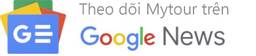
Nội dung được phát triển bởi đội ngũ truonglehongphong.edu.vn với mục đích chia sẻ và tăng trải nghiệm khách hàng. Mọi ý kiến đóng góp xin vui lòng liên hệ tổng đài chăm sóc: 1900 0000 hoặc email: hotro@truonglehongphong.edu.vn